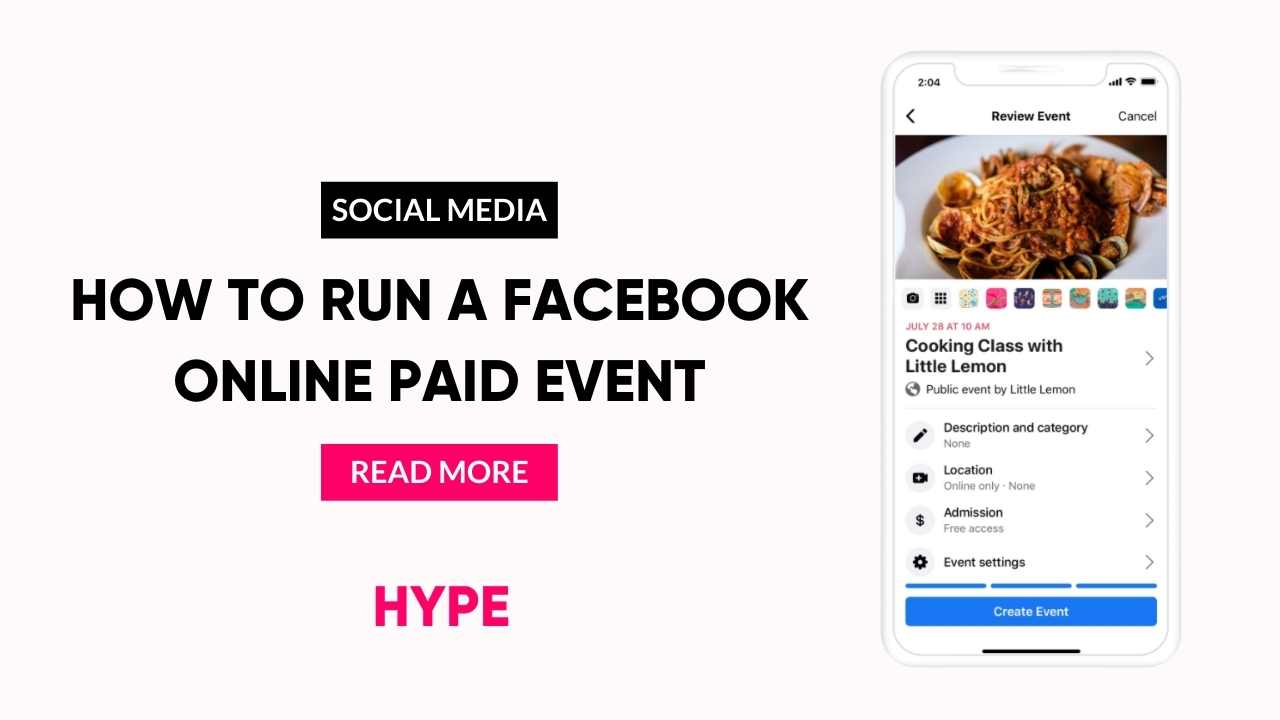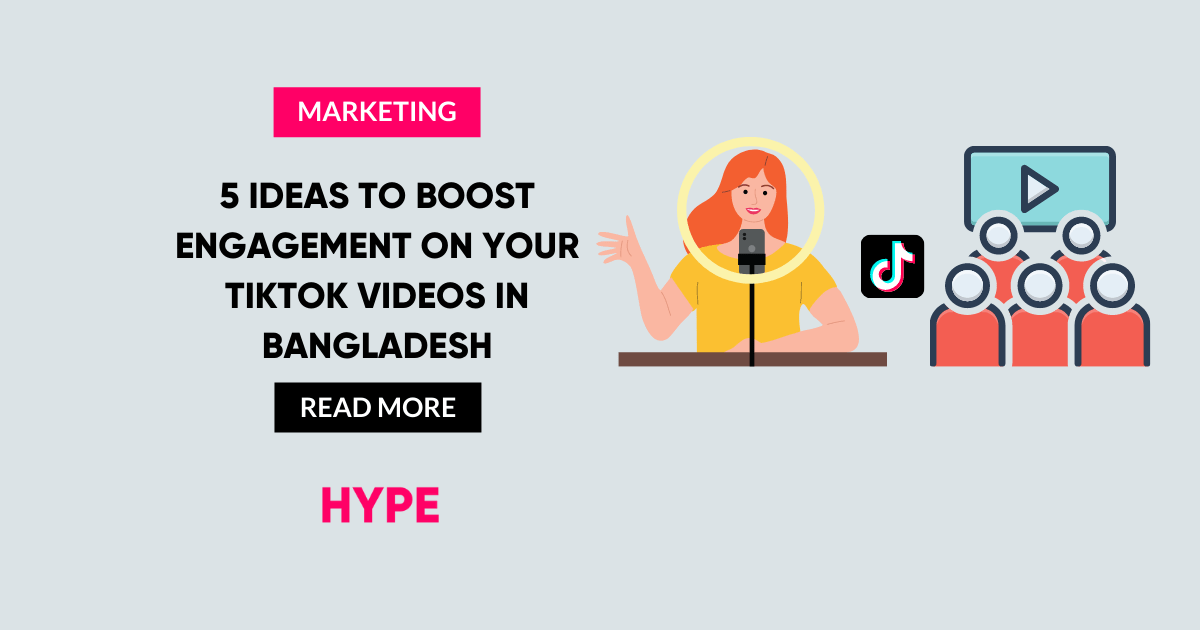The age of online videos is already here. Facebook is just pushing it forward to let their business page users utilize paid online events directly from Facebook. According to them, you can use it for many purposes: host a live talk, podcast recording, or interview, teach a class, lead yoga or give photography tips, or entertain with a comedy show.
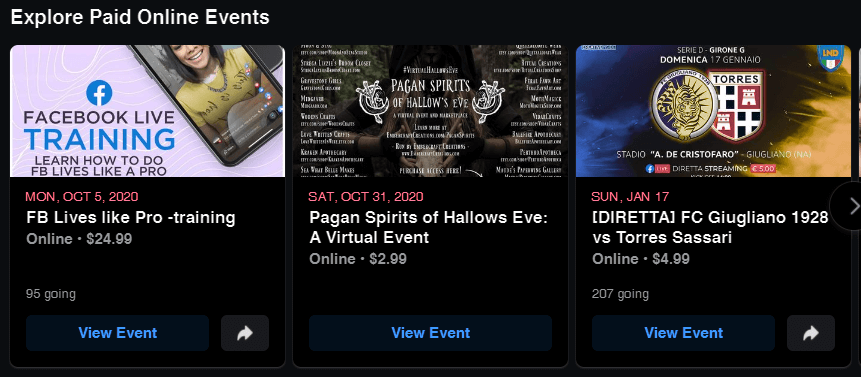
They are saying the creators or businesses can earn money by hosting events online.
How to Start with Facebook Online Paid Event
Facebook is structuring its instruction in 4 steps through which you can run your online paid event. Check out the details below:
1. Plan and create your event
The best practice is to create the premier of your live event at least 2 weeks earlier. You can create an event by:
- Tapping Events from your Page
- Selecting Online Event and choosing the format (Facebook Live, or a third-party hosting platform that you can link to, like Zoom).
- Setting the admission price.
- Adding a cover photo and filling in all the details about your event.
Check out how to create paid event online from your page from this Facebook tips.
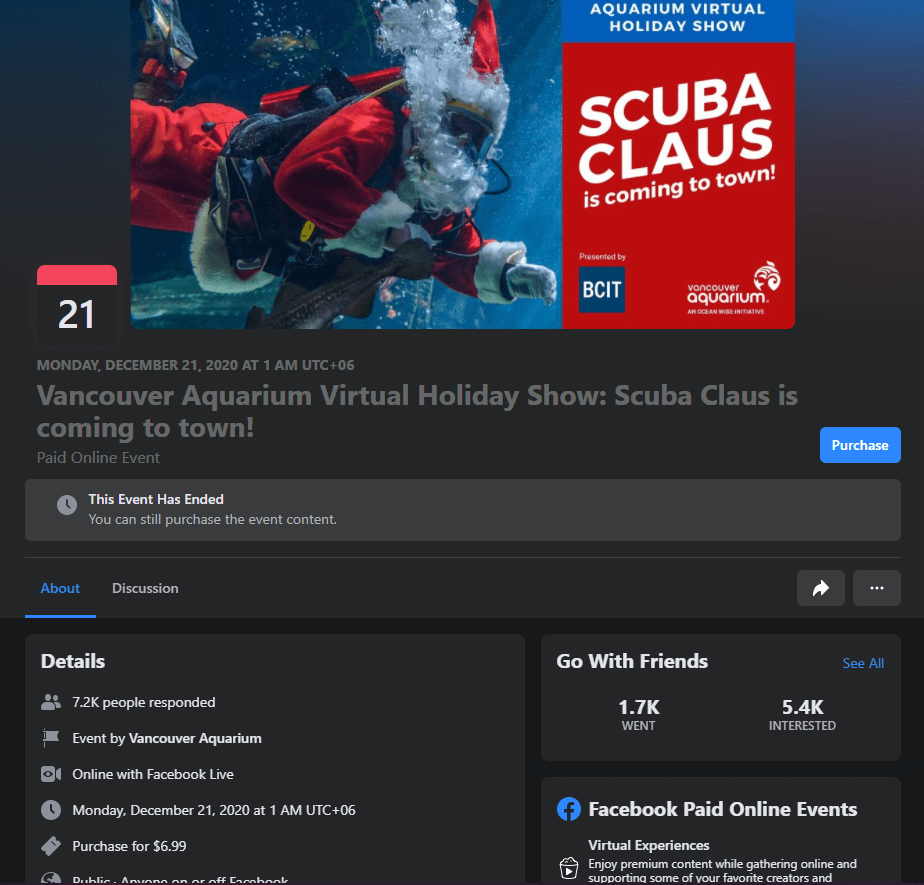
2. Promote your online paid event
At this stage, Facebook is recommending you increase awareness for your events using native tools. Needless to say, you should also share them on other social media and your website.
- Invite friends and Page followers, and ask them to share the event with their network. Help People Discover Your Event.
- Select Share on your event page to share your event to Instagram and Facebook Stories, in a relevant group, or copy the link to send across other channels.
- Advertise your event on Facebook right from your Page, to easily expand your audience and increase earnings. Advertise an Event on Facebook.
3. Rehearse for your Facebook paid event
- A well-rehearsed event is more likely to go smoothly, building trust with your guests and potentially leading to repeat attendees. Rehearse a Live Broadcast.
- Rehearse using Facebook Live by starting a test broadcast in the Live Producer tool. This keeps your video hidden while you practice.
4. Create buzz around your event
- You can make exclusive posts on the event Page only visible to guests who have paid to attend; this lets you start a conversation, ask questions and get more understanding of your audience. Create an Exclusive Post.
- We suggest going live a few days before the event, for another opportunity to interact and build excitement about the event.
You can also use Facebook’s Copywrite free Sound Collection in your video’s for intro, outro or background music to make sure your videos are compliant with the policy.
See Some Examples
Many creators, professionals, and businesses have already jumped into this bandwagon and now it’s open for businesses, creators, and influencers in Bangladesh too. See how business professionals, comedians, or fitness trainers are building their brands using Facebook tools.
But, not all online pages can create Facebook Paid Events right now. As the initial setting requires payout as well. So, you actually need to be an authorized business with a business identification number and tax registration to complete the setup process for it. Check if your page is eligible from here or not.
If you want, we can help you to do that for you as well, while sharing some exclusive tips to kickstart and become successful with your online paid events. Contact us today to know more. We can help to promote or run marketing for your event in Bangladesh and other countries. If you are looking for online media buying services on Facebook, we are one of the agencies listed as a top media buying companies by agency rating sites.